CryptoLocker is a new family of ransomware whose business model (yes, malware is a business to some!) is based on extorting money from users. This continues the trend started by another infamous piece of malware which also extorts its victims, the so-called ‘Police Virus’, which asks users to pay a ‘fine’ to unlock their computers. However, unlike the Police Virus, CryptoLocker hijacks users’ documents and asks them to pay a ransom (with a time limit to send the payment).

CryptoLocker uses social engineering techniques to trick the user into running it. More specifically, the victim receives an email with a password-protected ZIP file purporting to be from a logistics company.
The Trojan gets run when the user opens the attached ZIP file, by entering the password included in the message, and attempts to open the PDF it contains. CryptoLocker takes advantage of Windows’ default behavior of hiding the extension from file names to disguise the real .EXE extension of the malicious file.
As soon as the victim runs it, the Trojan goes memory resident on the computer and takes the following actions:
The Trojan generates a random symmetric key for each file it encrypts, and encrypts the file’s content with the AES algorithm, using that key. Then, it encrypts the random key using an asymmetric public-private key encryption algorithm (RSA) and keys of over 1024 bits (we’ve seen samples that used 2048-bit keys), and adds it to the encrypted file. This way, the Trojan makes sure that only the owner of the private RSA key can obtain the random key used to encrypt the file. Also, as the computer files are overwritten, it is impossible to retrieve them using forensic methods.
Once run, the first thing the Trojan does is obtain the public key (PK) from its C&C server. To find an active C&C server, The Trojan incorporates a domain generation algorithm (DGA) known as ‘Mersenne twister’ to generate random domain names. This algorithm uses the current date as seed and can generate up to 1,000 different fixed-size domains every day.

After the Trojan has downloaded the PK, it saves it inside the following Windows registry key: HKCUSoftwareCryptoLockerPublic Key. Then, it starts encrypting files on the computer’s hard disk and every network drive the infected user has access to.
CryptoLocker doesn’t encrypt every file it finds, but only non-executable files with the extensions included in the malware’s code:
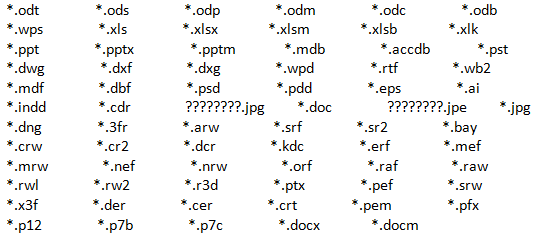
Additionally, CryptoLocker logs each file encrypted to the following registry key:
HKEY_CURRENT_USERSoftwareCryptoLockerFiles
When the Trojan finishes encrypting every file that meets the aforementioned conditions, it displays the following message asking the user to make a ransom payment, with a time limit to send the payment before the private key kept by the malware writer is destroyed.

Curiously enough, the malware doesn’t ask users for the same amount of money, but incorporates its own currency conversion table.
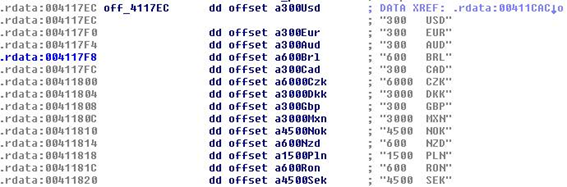
This malware spreads via email by using social engineering techniques. Therefore, our recommendation are: